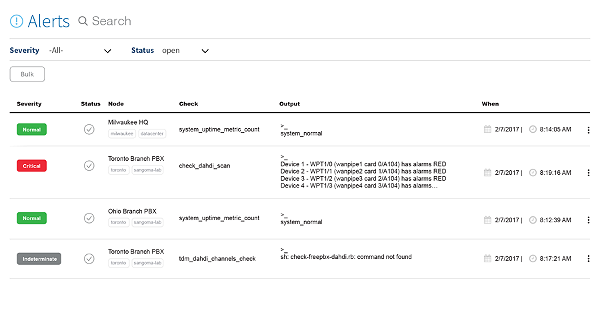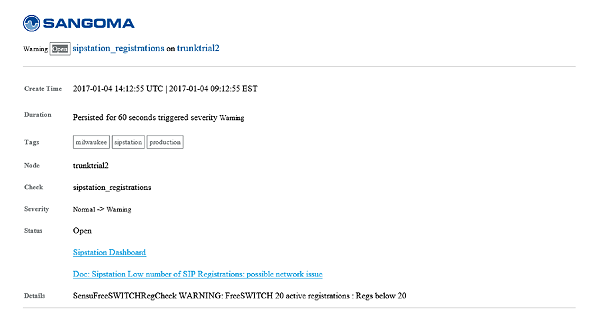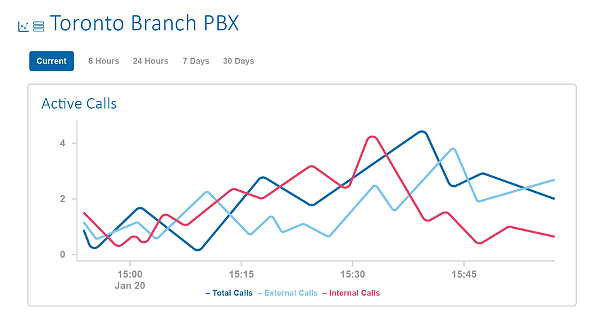- HOME
- PRODUCTS
- SOLUTIONS
- Service Providers
- Secure Remote User Management
- Microsoft Lync Skype for Business: All-in-One Solution
- Enterprise Communications
- Affordable PBX Platforms
- Branch Office Survivability
- Call Recording Directly From T1/E1
- Connecting Legacy Equipment to an IP PBX
- Connect Legacy Equipment to Next Generation IP PBXs
- Contact Centers
- Fax over IP
- Interactive Voice Response
- IP-PBX Systems
- Lync Interworking with IP-PBX
- Remote Office Connection without VPN
- SIP Trunking – Enterprise
- Education
- OEM
- Developers and Integrators
- PURCHASE
- RESOURCES
- NEWS & EVENTS
- SUPPORT
- CONTACT US
- HOME
- PRODUCTS
- SOLUTIONS
- Service Providers
- Secure Remote User Management
- Microsoft Lync Skype for Business: All-in-One Solution
- Enterprise Communications
- Affordable PBX Platforms
- Branch Office Survivability
- Call Recording Directly From T1/E1
- Connecting Legacy Equipment to an IP PBX
- Connect Legacy Equipment to Next Generation IP PBXs
- Contact Centers
- Fax over IP
- Interactive Voice Response
- IP-PBX Systems
- Lync Interworking with IP-PBX
- Remote Office Connection without VPN
- SIP Trunking – Enterprise
- Education
- OEM
- Developers and Integrators
- PURCHASE
- RESOURCES
- NEWS & EVENTS
- SUPPORT
- CONTACT US
- HOME
- PRODUCTS
- SOLUTIONS
- Service Providers
- Secure Remote User Management
- Microsoft Lync Skype for Business: All-in-One Solution
- Enterprise Communications
- Affordable PBX Platforms
- Branch Office Survivability
- Call Recording Directly From T1/E1
- Connecting Legacy Equipment to an IP PBX
- Connect Legacy Equipment to Next Generation IP PBXs
- Contact Centers
- Fax over IP
- Interactive Voice Response
- IP-PBX Systems
- Lync Interworking with IP-PBX
- Remote Office Connection without VPN
- SIP Trunking – Enterprise
- Education
- OEM
- Developers and Integrators
- PURCHASE
- RESOURCES
- NEWS & EVENTS
- SUPPORT
- CONTACT US
 How it Works How it Works |
 Features Features |
 Free Trial License Free Trial License |
 Support Support |
 Data Sheet Data Sheet |
Remote Monitoring Service Made Easy
Why You Need it
Businesses with mission-critical applications cannot afford to lose revenue, productivity and reputation due to system failures and service outages. Although datacenters invest in measures to prevent system downtime, countless of examples exist where catastrophic failures occur and customers are significantly affected, even in environments achieving 99.9999% high availability. Whether it be a mobile service provider’s data network going down or an airline carrier’s computer system, every single instance impacts customers and could spell disaster for your business. This is where Sangoma’s Remote Monitoring Service (called RMS) is here to help.
What is RMS?
RMS is Sangoma’s Cloud-based remote monitoring service providing PBX administrators with real-time information of every metric of their FreePBX and PBXact phone system infrastructure. RMS’s intuitive dashboard provides quick access to information you need to know, right away. Everything from Hardware, Operating System, Voice-Over-IP, network and FreePBX/PBXact call extension & security threat information is available from the RMS web Portal.
Simple and Worry Free Design
Because the service is Cloud-based there is no onsite management required, someone else worries about the technology and its accessible wherever you are on whatever device is on hand. Simply purchase a license for the monthly service, either through the online portal or through the RMS module built into the FreePBX/PBXact Administration GUI and you are on your way to keeping your business up and running.
| Get Your Free 1 Month RMS License The RMS License will expire after 1 month of activation and can only be activated once for a FreePBX or PBXact UC system |
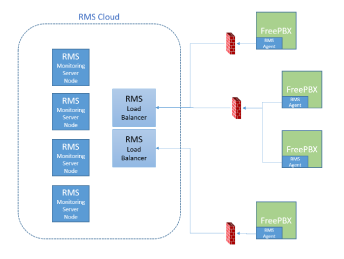 From within the FreePBX/PBXact Administration GUI or the Sangoma Store Portal, customers purchase an RMS Monitoring license key to activate the service on that particular system. (A license is required per PBX to be monitored). An RMS Module (called RMS Agent) will automatically download and install onto that system and be used to monitor the PBX and periodically send relevant status information to Sangoma’s Cloud infrastructure. Customers are provided with an RMS Portal Account used to log into the RMS Website sangoma-rms.com where they can review and monitor all their systems RMS is monitoring for them.
From within the FreePBX/PBXact Administration GUI or the Sangoma Store Portal, customers purchase an RMS Monitoring license key to activate the service on that particular system. (A license is required per PBX to be monitored). An RMS Module (called RMS Agent) will automatically download and install onto that system and be used to monitor the PBX and periodically send relevant status information to Sangoma’s Cloud infrastructure. Customers are provided with an RMS Portal Account used to log into the RMS Website sangoma-rms.com where they can review and monitor all their systems RMS is monitoring for them.Because RMS uses Push Technology, each PBX will push all the metric data to the RMS hosted servers over a permanent, secure TLS connection. This eliminates the need to open, adjust or configure local LAN firewall ports.
Want to know more about how it Works, visit our wiki at http://wiki.freepbx.org/display/RMS/RMS
Intuitive Monitoring Dashboard
Unifies all your hardware, operating system, VoIP and FreePBX metrics into an easy-to-understand webgui with quick action alert tabs.
Advanced Email Alert Notifications
Auto-generated email alerts when any metric exceeds expected thresholds
Predict Warning Alert
Determine an imminent threat before it happens!
No firewall or network considerations
RMS uses Push technology over a secure TLS connection, which means you don’t need to worry about opening ports on your firewall for connectivity.
Easy Setup
Turn-key installation via FreePBX /PBXact GUI with auto-installation. No user configuration required so no technical knowledge required!
PBX Analytics
PBX usage, call, network, system and hardware stats.
Copyright © 2024 avvoip.com All rights reserved