- HOME
- PRODUCTS
- SOLUTIONS
- Service Providers
- Secure Remote User Management
- Microsoft Lync Skype for Business: All-in-One Solution
- Enterprise Communications
- Affordable PBX Platforms
- Branch Office Survivability
- Call Recording Directly From T1/E1
- Connecting Legacy Equipment to an IP PBX
- Connect Legacy Equipment to Next Generation IP PBXs
- Contact Centers
- Fax over IP
- Interactive Voice Response
- IP-PBX Systems
- Lync Interworking with IP-PBX
- Remote Office Connection without VPN
- SIP Trunking – Enterprise
- Education
- OEM
- Developers and Integrators
- PURCHASE
- RESOURCES
- NEWS & EVENTS
- SUPPORT
- CONTACT US
- HOME
- PRODUCTS
- SOLUTIONS
- Service Providers
- Secure Remote User Management
- Microsoft Lync Skype for Business: All-in-One Solution
- Enterprise Communications
- Affordable PBX Platforms
- Branch Office Survivability
- Call Recording Directly From T1/E1
- Connecting Legacy Equipment to an IP PBX
- Connect Legacy Equipment to Next Generation IP PBXs
- Contact Centers
- Fax over IP
- Interactive Voice Response
- IP-PBX Systems
- Lync Interworking with IP-PBX
- Remote Office Connection without VPN
- SIP Trunking – Enterprise
- Education
- OEM
- Developers and Integrators
- PURCHASE
- RESOURCES
- NEWS & EVENTS
- SUPPORT
- CONTACT US
- HOME
- PRODUCTS
- SOLUTIONS
- Service Providers
- Secure Remote User Management
- Microsoft Lync Skype for Business: All-in-One Solution
- Enterprise Communications
- Affordable PBX Platforms
- Branch Office Survivability
- Call Recording Directly From T1/E1
- Connecting Legacy Equipment to an IP PBX
- Connect Legacy Equipment to Next Generation IP PBXs
- Contact Centers
- Fax over IP
- Interactive Voice Response
- IP-PBX Systems
- Lync Interworking with IP-PBX
- Remote Office Connection without VPN
- SIP Trunking – Enterprise
- Education
- OEM
- Developers and Integrators
- PURCHASE
- RESOURCES
- NEWS & EVENTS
- SUPPORT
- CONTACT US
Virtual Machine VoIP Protection at its Best
As the demand for virtualized infrastructures increases, the Sangoma Enterprise Virtual Machine (VM) SBC is the perfect solution for Enterprises and Carriers who need an SBC to secure their VoIP network and utilize existing hardware. The virtual Machine edition of our award-winning SBC offers the same rich functionality as that of our hardware-based SBCs but is 100% software. This means no additional power, space or cabling requirements to implement. Sangoma Enterprise (VM) SBC is designed to work in leading edge virtualization platforms, including VMware, Hyper-V, KVM and Amazon Web Services. It is also compatible with most commercially available motherboards and servers so that you can install the software directly to bare metal too!
The Enterprise VM SBC is field-upgradable to 500 simultaneous calls and with built-in redundancy this makes the Sangoma VM SBC the most cost-effective flexible solution with unmatched reliability. An advanced webGUI is used for configuration, monitoring and troubleshooting.
 The Critical Component
Features & Benefits
|
 Advanced Web GUI
Advanced Web GUIBrowser-based GUI use for configuration, control and monitoring of SIP trunks, network connections and security threats. Easy to use dialplan routing for basic and advanced call routing configurations. System logs and reports are also available directly from the GUI.
All SBCs are field upgradable and licensing is per session based, which means all the features are always included – No sticker shock. Predictable SBC capacity and cost in every use case.
Protection against malicious attacks such as Denial-of-Service, Fraud, BYOD, and SIP & RTP flooding. Toll fraud protection against hackers breaking into VoIP systems causing financial turmoil. Topology hiding for protection against exposing network routes.
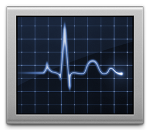 Diagnostic Tools
Diagnostic ToolsBrowser based dashboard featuring time based graphing, system and session error reporting and email notifications upon faults. Onboard PCAP training tool capturing signaling and media, eliminating the need for extra port mirrors or hubs. The Hardware Crash protection feature reboots the system on lockup or hardware fault.
Our VM SBC is compatible with most commercial servers and virtual machines. Turn your entire server into an SBC, or create a VM SBC with an easy to install ISO image. The choice is yours.
 Hardware Transcoding Options
Hardware Transcoding OptionsCombine the VM with our compact D150 transcoding module to enable the G.729, G.722, G.726, G.723.1, iLBC, AMR and G.722.1 codecs and T.38 fax relay. This guarantees interoperability with any ITSP, SIP trunk or softswitch and compresses audio for optimizing voice bandwidth.

Virtual Machine Enterprise SBC
Medium to Large Business
Medium to Large Business
- 25-500 simultaneous calls
- Install in your own VM infrastructure or directly on bare metal
- Hardware transcoding options offer support for G.729, G.722, G.726, G.723.1, iLBC, AMR, G.722.1 codecs and T.38 fax relay
- Enterprise Inter-Site Networking and SIP Trunking
- Local Security Management for SMBs and Small Enterprises
The main reason to implement an SBC into your network is to provide full security when introducing VoIP into your network. Whether you are an enterprise or a carrier, an SBC is critical to have end-to-end. Even if the remote side of your connection already has an SBC, remember that wherever an internet connection is introduced is an opportunity for hackers to compromise the network.
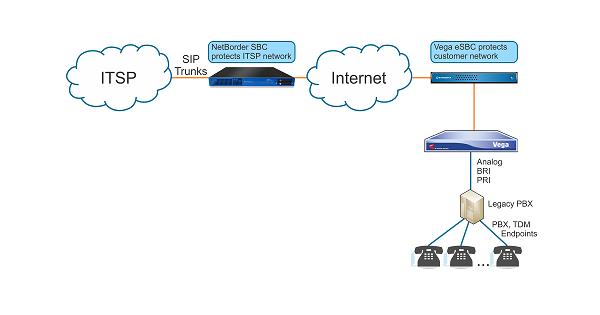 SIP Trunking for Enterprise SIP Trunking for EnterpriseReduce Costs of local and long distance dialing charges by using VoIP delivered via SIP trunks, rather than legacy PSTN via TDM trunks. Discover More |
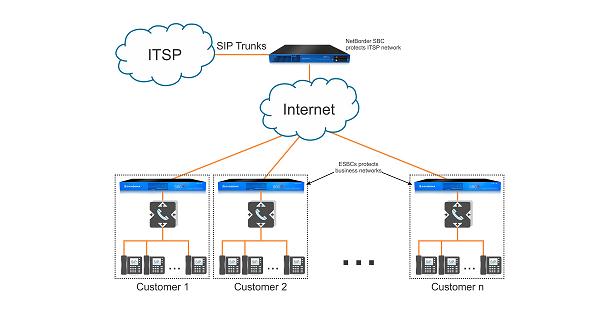 SIP Trunking for Carriers SIP Trunking for CarriersIntroduce new revenue streams by providing SIP services to your customers using legacy PSTN equipment. Discover More |
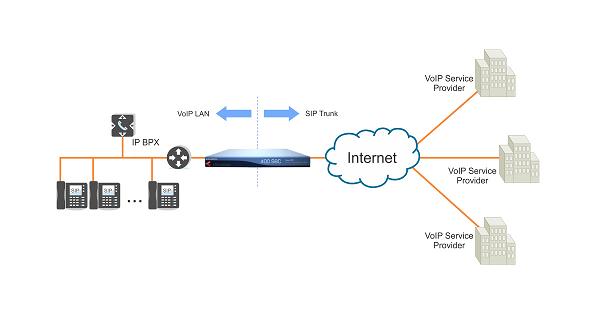 Skype For Business/Lync SBC Skype For Business/Lync SBCUse a certified SBC to integrate new Lync infrastructer and guarantee business continuity through the migration process. Discover More |
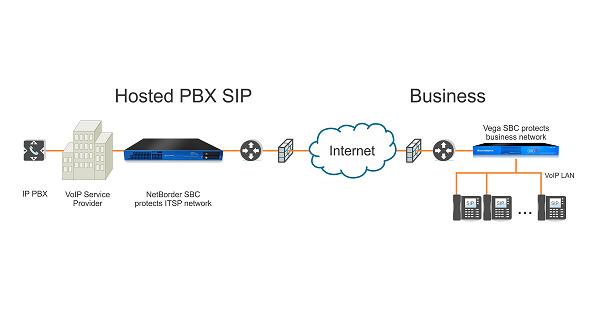 Hosted PBX Hosted PBXIn a hosted PBX environment, Enterprises rely on PBX services residing at the carrier for voice services. An SBC located at the edge of the Carrier and Enterprise protect their own networks, as well as manage any interoperability issues. Discover More |
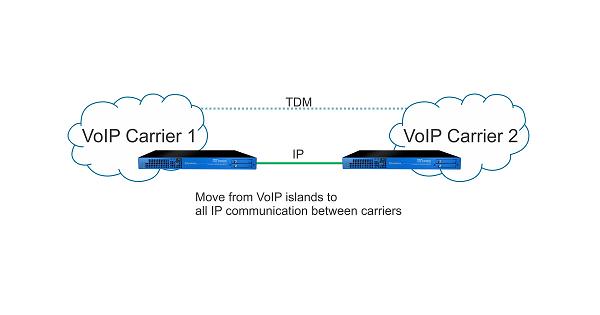 SIP Network Peering/ IP Carrier Interconnect SIP Network Peering/ IP Carrier InterconnectFor Carriers: Move to full IP communication between carriers, removing TDM conversion and at same time improve voice quality. Discover More |
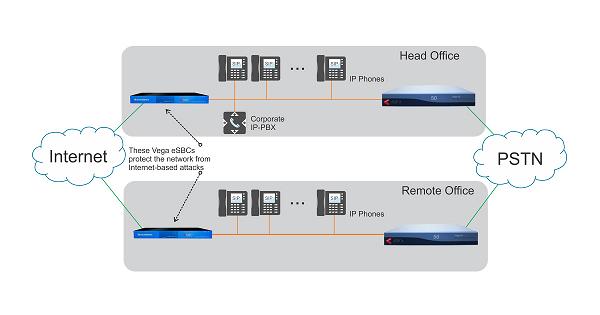 Remote Workers Remote WorkersConnectivity between each branch office and the central IP-PBX is achieved through the internet without the complications and expense of managing VPN connections or each trunk. Discover More |
|
Media Capabilities
|
VoIP
|
Call Control
|
|
Security
|
Debugging
|
Management
|
|
Licensing
|
Session and Monitoring
|
Capacities
|
|
Networking
|
Copyright © 2024 avvoip.com All rights reserved 





